Review: Motorola i886
Calls
Making calls from the i886 is much like making calls from an Android phone with the added bonus of a real dialpad. The software dialpad that appears on the display of most Android phones is simply gone, but the other three tabs (History, Contacts, Favorites) remain. Perhaps the biggest change is the addition of DirectConnect items to the i886's calling menu. Other than that, it offers all the same tools found in Android, including adding lines to the call, sending it to Bluetooth, etc.
Contacts
No real change here in the behavior and/or function of the contacts application compared to Android, but Gmail users will need to do a little extra work. In order to sync Gmail contacts to the i886, you have to set up Gmail as an Exchange account. Once you do so, the i886 will import all your Gmail contacts. (Be warned, the first sync is going to take about an hour!) After that, it is smooth sailing.


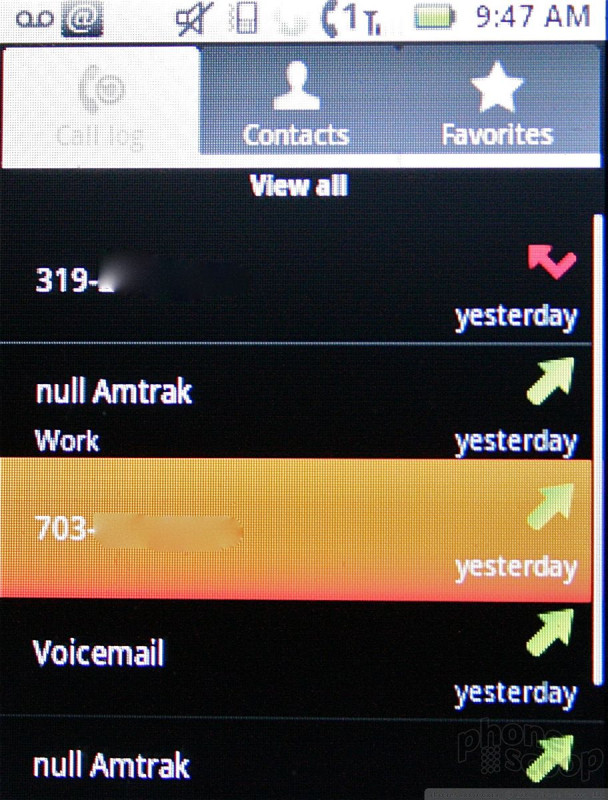



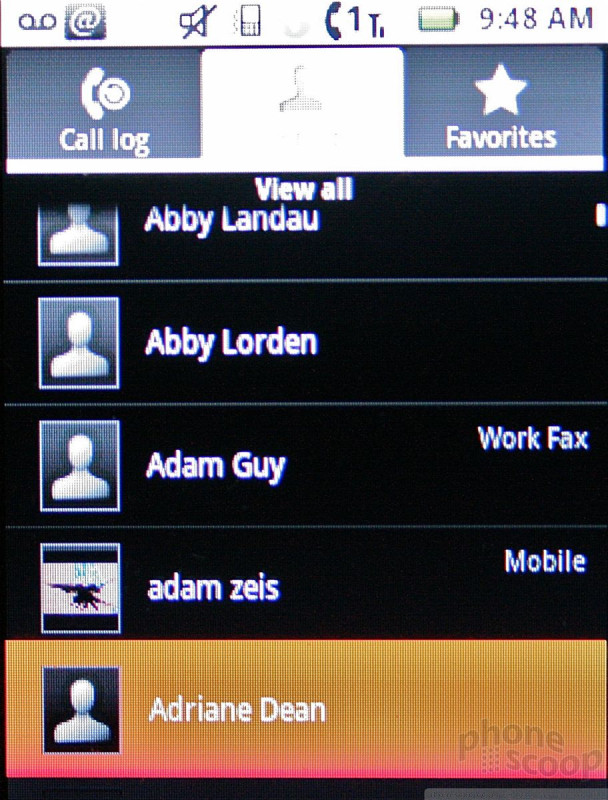




 iPhone 15 Series Goes All-In on USB-C and Dynamic Island
iPhone 15 Series Goes All-In on USB-C and Dynamic Island
 Samsung S24 Series Adds More AI, Updates the Hardware
Samsung S24 Series Adds More AI, Updates the Hardware
 Motorola Gets Serious About Foldables with New RAZR Lineup
Motorola Gets Serious About Foldables with New RAZR Lineup
 Verizon Continues Updating Rugged Lineup with Sonim XP10
Verizon Continues Updating Rugged Lineup with Sonim XP10
 New Case Adds Keyboard to iPhone Pro
New Case Adds Keyboard to iPhone Pro
 Motorola i886
Motorola i886









