Review: Motorola i886
The i886 offers text, picture, and video messaging along with email. The SMS/MMS functions are taken care of handily by the typical Android messaging application. The i886 offers threaded messaging, and any media attached to messages displays in-line with the associated text.
The i886 skips the native Gmail application and instead has the general Android email application for POP3/IMAP4 and Exchange accounts. I was able to set my Gmail up using Exchange. The i886 won't deliver email in real-time, however. The most frequently it can check is once every 15 minutes. It doesn't come close to matching the Gmail application on Android devices, but it kicks the pants off what you'd get on any other comparable feature phone. The email program handles attachments with ease, and offers just enough options to make users happy.
There is no instant messaging option installed out of the box. There are a couple of options available from the GetJar app store, which is installed on the device.
The same goes for social networking. There are no social networking apps pre-installed. You can go to the GetJar app store and poke around for some social networking stand-ins, but the i886 doesn't support anything like native Facebook or Twitter for Android. I found a good solution was to use the mobile versions of the Facebook.com and Twitter.com through the i886's browser.


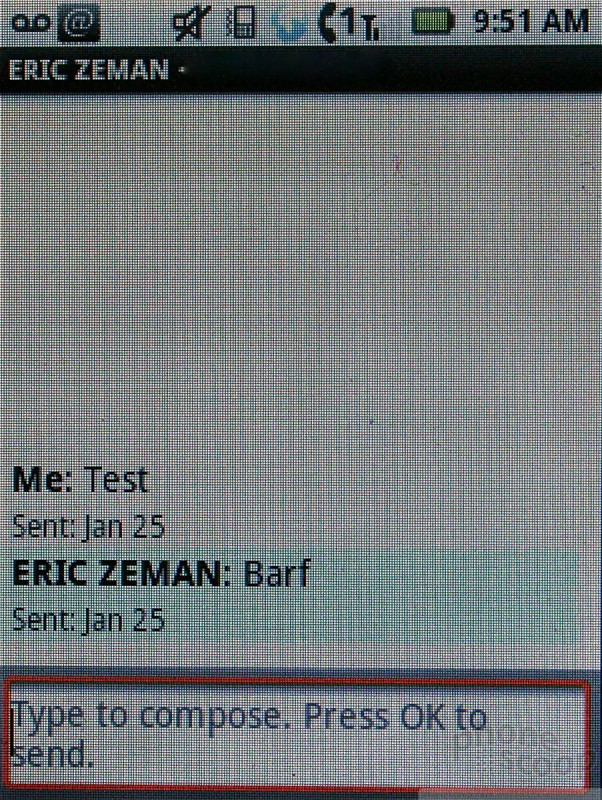



 iPhone 15 Series Goes All-In on USB-C and Dynamic Island
iPhone 15 Series Goes All-In on USB-C and Dynamic Island
 Samsung S24 Series Adds More AI, Updates the Hardware
Samsung S24 Series Adds More AI, Updates the Hardware
 Motorola Gets Serious About Foldables with New RAZR Lineup
Motorola Gets Serious About Foldables with New RAZR Lineup
 Verizon Continues Updating Rugged Lineup with Sonim XP10
Verizon Continues Updating Rugged Lineup with Sonim XP10
 New Case Adds Keyboard to iPhone Pro
New Case Adds Keyboard to iPhone Pro
 Motorola i886
Motorola i886









