Review: LG Fusic
A quick press on the side button for the camera, or a long press of the keypad button (yes, there are two camera buttons) starts the camera viewfinder, which is ready to snap pictures in just over 1 second. The default viewfinder overlays a few icons on the screen to communicate important data and settings, providing a maximum amount of screen real estate to frame your picture. The picture is even visible beneath the soft key labels.
Unfortunately, the viewfinder is not the same orientation as the camera sensor, so it is not a true representation of the picture you are taking. the viewfinder is in portrait orientation while the camera is in landscape. On many phones you can change the viewfinder from full screen to letterbox to match the camera sensor. Unfortunately on the Fusic, the "full screen" menu option does not do this. Instead it hides the helpful icons and soft key labels from the viewfinder.
The camera has very few menu options- just enough to take a decent picture in most situations. Unfortunately taking pictures in dark rooms is not quite so easy. The flash is very weak; it barely works beyond about 3 feet. There is no simple low light mode to alleviate this situation, but brightness and white balance can be manually adjusted to compensate with some fiddling in the menus. The Fusic actually offers a primitive manual white balance, which allows you to scroll through a rainbow of preset color tints to compensate for most lighting conditions. In decent light, pictures come out well without any need for going to the settings menu.
Pictures are saved automatically after hitting the select or side camera button in about 2 seconds. From the review screen it is easy to send, use, or delete the picture. Hitting the back button will return you to the viewfinder in under a second.
Video
The Fusic has two video modes, one for video mail which limits the length of the video to 30 seconds, and a second long video format which only limits the length to what will fit in available memory. However the phone does remind you that only video of 512 KB or less can be sent or uploaded.
Videos can only be recorded in QCIF (176 *144) resolution. The white balance and brightness controls from camera mode also are available here. Video mode also adds controls for a digital zoom, however you can only adjust it when you are not recording. You can set the zoom by using up and down on the D-pad in the viewfinder before you press record.
Gallery
The gallery is separated into different albums depending on where the pictures are stored. Pictures stored in the built-in memory, on the storage card, and online are each in a separate gallery. You can also create additional galleries to group a specific set of photos together.
Selecting a gallery brings up a grid of thumbnails. While the preview for each thumbnail is being generated, you can select a picture, but you cannot do anything with it until all previews have been generated for that screen. Scrolling requires you to wait for additional previews to load, whether or not they have been displayed before. From the thumbnail view you can either zoom in on a single picture or select one or more photos for operations such as mailing, uploading, deleting and more.
Selecting a single photo will resize the photo to fit the screen, however it does not offer much more. The only additional thing in the single picture view is the ability to add a text caption to a photo which is included when uploading or sending the picture. There is no option to zoom in and see the photo at actual size or make any changes to the photo itself.


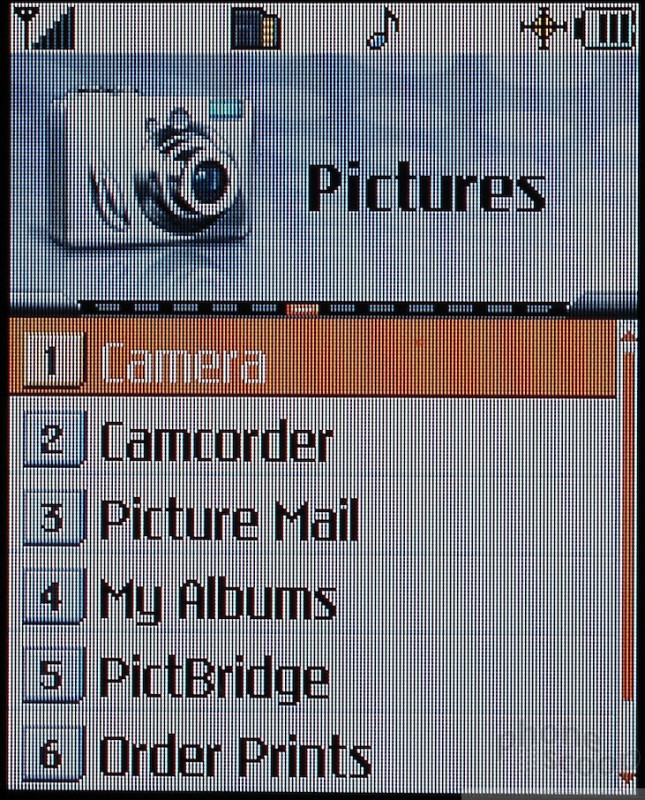








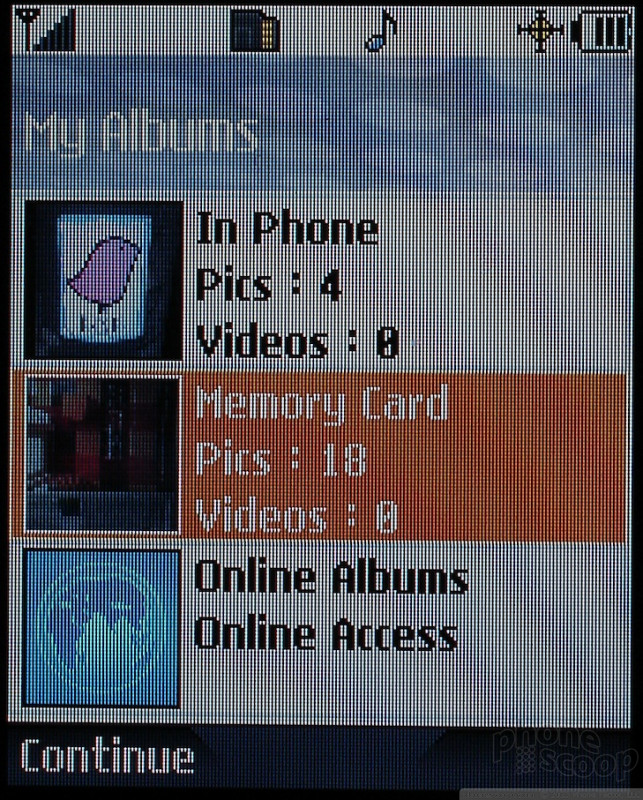





 CTIA 2006
CTIA 2006
 LG Muziq Updates Sprint Fusic
LG Muziq Updates Sprint Fusic
 LG LX550 Launches As Fusic on Sprint
LG LX550 Launches As Fusic on Sprint
 iPhone 15 Series Goes All-In on USB-C and Dynamic Island
iPhone 15 Series Goes All-In on USB-C and Dynamic Island
 Samsung S24 Series Adds More AI, Updates the Hardware
Samsung S24 Series Adds More AI, Updates the Hardware
 LG Fusic / LX-550
LG Fusic / LX-550








