Review: Samsung Captivate Glide for AT&T
Dec 2, 2011, 12:53 PM by Eric M. Zeman
Samsung delivers a winner in the Captivate Glide, an Android smartphone that includes a slide-out QWERTY keyboard for the messaging minded mobile user.
Form
Is It Your Type?

The Captivate Glide takes the base AT&T Galaxy S II design and slaps a glide-out QWERTY keyboard on to satisfy those who need physical keys for pecking out messages. But is that all the Captivate Glide offers?
Body
The Captivate Glide is remarkably thin and light for a sideways slider. Most often such devices are thick, weighty beasts, but not the Captivate Glide. Despite the addition of a full QWERTY keyboard, it's not all that much thicker than the Galaxy S II range of devices. The build quality is good, but it retains the cheap, creaky materials that plague the entire Galaxy line of phones. Would it kill ya to use some nice metals, Samsung?
The design makes the proper adjustments to account for the changed form factor, but from six feet away, it looks like any other Samsung Galaxy phone. The front is all black, shiny plastic and the battery cover is textured. In cross-section, Captivate Glide has a slightly trapezoidal shape, with the bottom half a bit wider than the top half. The rounded curves are comfortable in the hand. Thanks to the narrow width, I found it very comfortable to hold and use when closed. It fits comfortably in your pocket.
The Captivate Glide's front face is solid black when the display is turned off, save for the fingerprint smears all over it. The silvery AT&T and Samsung logos each catch light from time to time, making them stand out. Below the Samsung logo, the four Android controls are found in capacitive form. They work well, though I wish they'd stay lit longer.
The volume toggle is on the left. It has a chintzy feel to it, but the the travel and feedback are decent. The lock button is opposite the volume toggle, on the right side of the Captivate Glide. I wish this key were a bit bigger, given how important it is, but it works well enough. The 3.5mm headset jack is on the top, as is the microUSB port, which is covered by a tiny hatch. As long as your fingernails are cut down to nubs (as mine are), you can open and close the hatch easily.
Even though the back surface of the Captivate Glide has a textured feel to it, it's still slippery. This does not help when it comes time to open the phone up. I had a hard time keeping the Captivate Glide in my grip when trying to slide the top half open. Your instinct is to push up from the left edge of the phone, but its nearly impossible to do so without loosing your grasp on the Captivate Glide. In the end, I had to resort to putting my thumbs on the screen itself to open the Captivate Glide without dropping it. The slider mechanism itself is solid and feels good. It opens with a satisfying thunk, and the travel is smooth.
Regular readers of Phone Scoop reviews may remember that I am not a fan of sideways QWERTY keyboards. I find them to wide and awkward to use, in general. That said, Samsung did a fine job crafting the Captivate Glide's keyboard. Though I wish the buttons had a little more shape and definition to them, travel and feedback are excellent, and the four-row layout means you have plenty of useful keys. There are three rows of letter keys, and the bottom row is for the space bar, punctuation, and other keys. The four menu buttons are duplicated on the outer left and outer right edges of the keyboard, there are four directional keys for fine-tuning cursor control, and there is a www/.com button, emoticon shortcut, a microphone button (to activate voice input) and a key to silence the speaker.
The battery cover is a thin, cheap-feeling layer of plastic. It's no trouble to remove. Both the SIM card and microSD card can be accessed without removing the battery.
The Three S's
Screen
The Captivate Glide's 4.0-inch Super AMOLED Plus display isn't that much different from Samsung's other recent offerings. It has the standard 480 x 800 pixel count found on many Android devices. What's nice is that the slightly smaller size (most of the Galaxy-class devices sport physically larger displays) gives the Captivate Glide a higher pixel density. That means the display is razor sharp, clear, crisp, and colorful. The Captivate Glide's display is bright both indoors and out. Not even direct sunlight put too much of a damper on its viewability. Samsung's Super AMOLED Plus displays continue to be excellent.
Signal
The Captivate Glide was reasonably good at attaching itself to AT&T's network. Whilst in northern New Jersey, it rarely dipped below three bars and never lost the signal entirely. In NYC, signal performance was a bit weaker, and it lost AT&T's network at least once. I didn't miss any calls while testing the Captivate Glide, but I had trouble connecting one from NYC. Data speeds were good across the board.
Sound
The voice calls I made with the Captivate Glide on AT&T's network sounded good. I'd rate them at 3.5 out of 5 stars. Most were loud, free of noise, and consistent in their timbre. I heard static and network noise every now and then. The earpiece volume can be set to a comfortably loud volume, though it is just shy of painfully loud. I found the speakerphone to be a bit weak. It wasn't loud enough for my tastes. You'll get the best results if you turn it all the way up and put the Captivate Glide on a hard, flat surface, such as a table or desk. That seems to give the speakerphone some extra oomph. Call quality via the speakerphone was not as good as through the earpiece. Ringers and alert tones were extremely loud, but I thought the vibrate alert was a bit weak.
Battery
The Samsung Captivate Glide for AT&T lasted a full day of intensive use, but just barely. If I unplugged it at 7AM, the battery would start warning me that it was about to die around midnight. Most users will need to charge the Captivate Glide every night.
Basics
Menus
The Captivate Glide runs Android 2.3.4 Gingerbread with Samsung's TouchWiz. The system software is identical to that which is found on the Samsung Galaxy S II, and Galaxy S II Skyrocket.
The Captivate Glide has seven customizable home screens, which is more than enough to cram full of apps, shortcuts, and widgets. Though the home screens can be viewed in landscape mode (when the slider is open), the widgets may not function or look right if you put too many on the screen. The main menu defaults to a basic, alpha-order grid layout, but it can be set to an alpha list, or set to a user-customized grid.
TouchWiz lets you adjust all of the home screens at the same time. Pressing and holding the home screen brings up a new dashboard that lets users customize each of the home screens from one spot rather than adjusting each screen one-by-one.
The user interface was quick and light on its feet. It never felt bogged down or slow. I was able to jump from app to app and screen to screen with zero delay. With a dual-core processor under the hood, it has plenty of power to get things done and it performed well no matter what I threw at it.
Calls/Contacts
The software dialpad pops up when the phone button is pressed. From there, it is easy to access the call log, favorites, and the main contact list.
The Captivate Glide for AT&T includes the same Samsung "Buddies Now" home screen widget found on other recent Galaxy-branded smartphones. It lets you populate home screen panels with links to up to nine buddies. It loads up a full-screen carousel with the faces of your nine top friends. Scroll through the list for easy access to calling and messaging tasks.
If you want to look at a buddy's entire contact card, simply press their face and you'll be taken into the contact application. This app can be used instead of setting a handful of contact shortcuts to the home screen.
The full contact application is the stock Android version. When viewing contacts, swipe them to the right to call them, or swipe to the left to send them a message.
Messaging
The Captivate Glide offers no surprising new messaging features. It includes the stock Android messaging tools, which themselves appear to be unaltered.
The SMS application remains simple yet powerful. Messages are threaded in a conversational style, and media (photos, video, audio) fall in-line with the text. The generic email app for POP3/IMAP4 and Exchange is present and accounted for, as is the native Gmail application.
On the instant messaging side of the equation, the stock Google Talk application is on board for Google users, but a catch-all application for other services is missing. If you want to chat via AIM, Yahoo, or Windows Live, you'll need to seek out a third-party solution from the Android Market.
Samsung's Social Hub can serve to stand in for Facebook, Twitter, and other social networking services if you wish. It lets you manage nearly everything — email, SMS, Facebook, Twitter, even your calendar — from a single portal. It takes a little bit of time to configure, but once you do, it can be your one-stop-shop for managing communications, though it is not as feature-rich as the full apps it hopes to replace.
Thankfully, the full Facebook and Twitter apps are also pre-installed.
Extras
Media
Music
Music playback choices on the Captivate Glide are plentiful. First, there's the Samsung-skinned music player. It includes an attractive carousel for sorting through music, and user-adjustable equalizers for shaping the sound.
Music can be played back through attached headphones, or sent via Bluetooth to properly-equipped Bluetooth devices. Sound quality of music playback was quite good.
There are no third-party music applications preinstalled such as Slacker or Pandora, though they are easy to find in the Android Market. There aren't even any AT&T-branded music services on board the Captivate Glide.
Video
As far as video goes, the Captivate Glide has the stock Android video player application, YouTube application, and AT&T TV & Movies application on board. It also has the Android Movies application, which is a Google-run app for renting and buying movies.
The Captivate Glide also comes with Samsung's Media Hub. Users can access the Media Hub to download movies and television shows on the Captivate Glide, but not music. Rental fees and sale prices vary by title.
AllShare is on board for those who like to share their multimedia files with DLNA-compatible devices, such as HDTVs.
USB Mass Storage
Strangely, the Captivate Glide does not support USB mass storage mode; not for the internal memory and not even for an installed microSD card. Instead, it uses the MTP protocol for talking to computers. This is unique among Android phones, and quite frankly, puzzling and frustrating. For Windows machines, it shouldn't be a major problem. However, for Mac users, it means you'll need to install a special utility on your Mac to access any files on your phone. You'll need this for side-loading music or video content onto the phone, and for retrieving photos and videos you capture with the Captivate Glide. The software is freely available from Google (http://www.android.com/filetransfer/), but it's still a pain.
Camera
Camera
The Captivate Glide uses the same camera software as found on other Galaxy-branded phones from Samsung. The viewfinder window is busy with controls running down both sides. On the left, users can switch to the front camera, set the flash, or dive into a fuller settings menu. On the right, you can access the camcorder and the gallery.
The main camera settings menu is extensive and lets advanced users adjust nearly every facet of the camera and picture-taking experience. Exposure, scene/setting, metering, ISO, and more can all be tweaked. Shooting modes include single shot, smile shot, panorama, and action shot. Scene modes include portrait, landscape, night, sports, party, beach/snow, sunset, and more.
The Captivate Glide has touch-to-focus, and will lock onto anything you want in the viewfinder. Focusing is extremely fast, and then the image is captured immediately.
The lack of a physical camera button is my only complaint, but is mitigated slightly by the fact that you can use the "OK" button on the keyboard to fire off the shutter.
Gallery
The Captivate Glide makes use of the stock Android 2.3 photo gallery software. Images are stored in floating stacks based on date. The view of the gallery can also be switched to a more linear timeline view. Once you dive into the gallery or photo you want, you'll find more of the same stock Android behavior.
The on-board Android gallery is OK when it comes to editing photos, but not great. It supports the simplest tools for adjusting images after the fact (crop, rotate, rename, and so on). The gallery software makes sharing images through MMS, email, social networks, etc., a breeze with simple drop-down menus.
The Captivate Glide does not include the excellent third-party photo and video editing applications that are found on the Galaxy S II and Galaxy S II Skyrocket.
Photos/Video
Photos
The Captivate Glide takes excellent pictures. The 8-megapixel sensor and software are paired well, and the results are almost always good. I found focus to be consistently sharp, white balance to be accurate, and exposure to be well balanced — even in challenging light conditions (see the dinosaur below). Most images were entirely free of grain, except those taken in the darkest rooms. The flash does a good job of lighting up faces within about five or six feet, but not much more than that.
You'll definitely want to share the pictures you take with the Captivate Glide.
Video
Ditto for video. The Captivate Glide captures video at a max resolution of 720p HD. The footage I shot was in focus, clear, free of jittery movement, and correctly exposed. The video quality is good enough that you'll want to share it via your HDTV or on YouTube.
Browse/Customize
Browser
The stock Android browser does a fine job on the Captivate Glide. The Captivate Glide's high-density display helps make web sites look good, and they are delivered and rendered quickly on the phone. Even under somewhat poor network conditions, the Captivate Glide's browser performed consistently well.
Customize
The Captivate Glide offers a wide range of user customization, thanks in part to the TouchWiz user interface skin. As noted, it has seven home screen panels, dozens of widgets, plenty of wallpapers, and tools that make adjusting these settings easy.
Extras
Apps
The Captivate Glide has 44 apps installed out of the box. That's actually pretty good for an Android phone. They include the typical AT&T-branded stuff, such as Code Scanner, FamilyMap, Navigator, myAT&T, Live TV, and Yellow Pages mobile. The Samsung apps are limited to Media Hub and Social Hub. I was able to uninstall some, but not all, of these apps. What's nifty is that the Captivate Glide includes a widget that helps you maintain all the running apps on the device. You can exit apps that are hogging system resources if you wish. It's a neat tool.
Bluetooth
The Captivate Glide supports mono/stereo Bluetooth headsets. Pairing and connecting was no problem, and sound quality through both was acceptable. The same goes for pairing with PCs and other devices to pass files back and forth.
Clock
As with Samsung's other Galaxy devices, the lock screen has a large digital clock at the bottom, but I wish the font were bolder. It can be a bit difficult to see at times.
GPS
The Captivate Glide includes Google Maps and AT&T Navigator. Both do an admirable job of providing navigation, though AT&T's software is a bit more reliable and faster to respond to real-time situations. Sadly, it costs $10 per month to use. Google Maps is a respectable free alternative.
Wrap-up
The Samsung Captivate Glide for AT&T is one of the best all-around devices I have tested in recent memory. Sure, it has a few foibles here and there, but it scores high marks on all the basics and then some. It is comfortable to hold and use, it makes good calls and offers good data speeds, the screen looks great, the camera and other media software excel, and the user interface is easy to manage.
Obviously, the big draw of the Captivate Glide is the QWERTY keyboard. While it's not for me, those who prefer the sideways slide-out QWERTY form factor can add the Captivate Glide to their holiday wish list this year, because it's sure to make some people jolly ol' souls.

Comments
Almost good enough
(continues)






























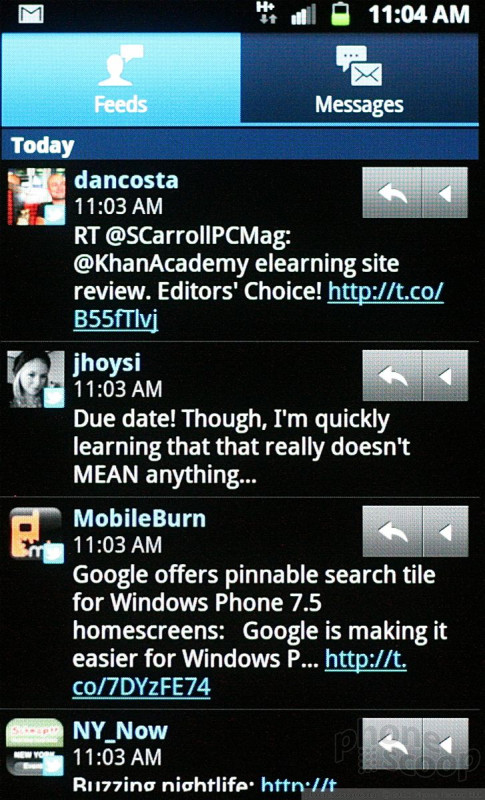






































 Hands-On: Samsung Captivate Glide
Hands-On: Samsung Captivate Glide
 AT&T Announces Five New Android Smartphones
AT&T Announces Five New Android Smartphones
 Samsung Captivate Glide
Samsung Captivate Glide









