Review: Nokia 5300
There are multiple ways to access the messaging center of the 5300. The easiest is to hit the D-pad to the left, which initiates a new text message. If you have deactivated the MyFaves homescreen, hitting the center of the D-pad brings you to the main menu, and the messaging center is highlighted as the default choice. Pressing the D-pad again will bring you to the messaging center.
"Create new message" is the first selection, with "inbox" and "drafts" directly below it. But not all of the selections are as natural. For example, Voicemail is the 9th selection, and you have to scroll down to see it. While voicemail is easily dialed by pressing and holding the "1" key with the phone open, accessing voicemail with the phone closed is not.
When receiving picture or text messages, the 5300 can be set to let you know about their arrival with tones, tunes or the good old vibrate alert, or both. The screen also lights up.
You can open the messages directly from the alert, or exit from the notification and let the message sit in the inbox. If you exit the alert without viewing the message, a little envelope stays up in the info bar until you view the message. Picture and text messages all fall to one inbox. Once the messages are opened and viewed, the left function button shows some options, letting you do with the message as you wish.
The messages are easily read on the 5300's screen, though because the font is somewhat large, it causes the lines to wrap often. The only option is to make the font smaller or larger. Setting the messaging font to "small" reduces the size of the text so much, that it's a lot harder to read. The only benefit to this is that it will allow you to see more of each message without having to scroll down.
Picture messages can be sent directly from the gallery or the camera user interface, though the process takes a number of steps no matter which method you choose.


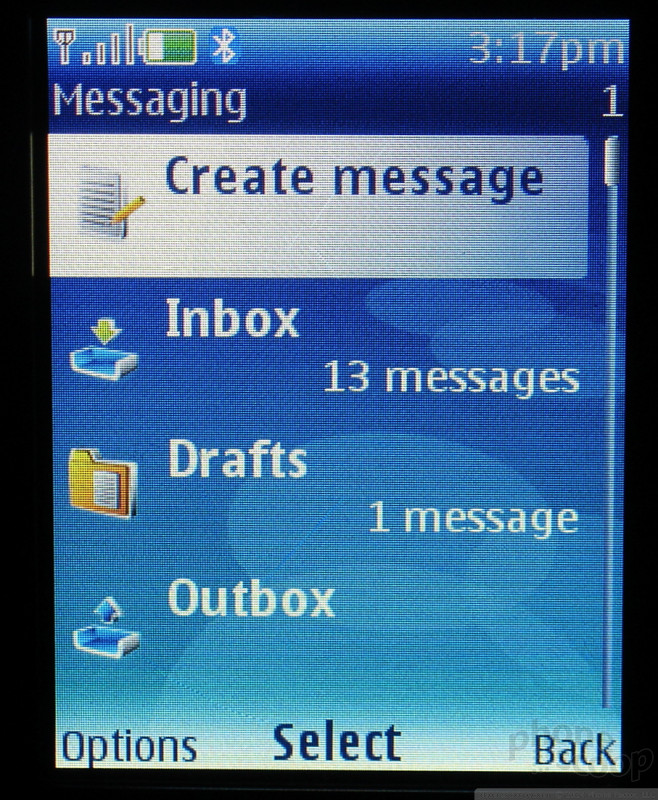





 Nokia Open Studio Fall 2006
Nokia Open Studio Fall 2006
 Samsung S24 Series Adds More AI, Updates the Hardware
Samsung S24 Series Adds More AI, Updates the Hardware
 Galaxy Ring Joins Samsung's New Wearable Lineup
Galaxy Ring Joins Samsung's New Wearable Lineup
 HMD Launches Barbie Phone in US
HMD Launches Barbie Phone in US
 Nokia Refreshes Entry-Level Android Lineup for US
Nokia Refreshes Entry-Level Android Lineup for US
 Nokia 5300
Nokia 5300








