Review: Nokia 5300
If you're looking to combine your phone and MP3 player, the 5300 gets the job done. Since the 5300 comes with a 1 GB microSD card, you have a reasonable amount of storage space for songs right out of the box. The music player itself is functional and the menus and dedicated buttons make your music easy to find and play. This section of the review will walk you through the experience of setting the 5300 up to play your songs.
The 5300 comes with a visual set of directions for loading music onto your 5300. You plug the USB cable into your 5300 and PC and choose the "data storage" mode. The 5300 appears on your desktop like a flashdrive and you can manually drag and drop songs into the 5300. It will automatically send them to the microSD card. This works with both Apple and Windows machines. You can also update the music using Yahoo's Music Jukebox, or by inserting the microSD card directly into your computer.
Just a side note. In our experience, upon properly ejecting the 5300 from our Apple computers and then unplugging the USB cables, our Macs crashed. This happened more than once. We queried Nokia about it, and they said they hadn't heard of any issues and would look into it. While this may be an isolated problem, we felt it was worth mentioning. Also, all music we loaded were AAC files ripped to 128 kbps.
Player Software
Once your tunes are loaded, you have to manually update the library on the phone. After you do that, you're ready to go. The default setting for the 5300 is to play your songs in alphabetical order. You can create and choose playlists, view albums, artists, genres and so on.
From the home screen you can get to your music in a number of different ways. The first is to hit the play button on the left side of the phone. It launches the last song you played, or, if you've powered the phone off and on, the first song in your library. It will play the music in the background, and leave the main screen visible, rather than launching your music player. With the music playing you can use the other hard buttons to jump through songs. You can also launch the music player by going through the main menu, or if you've activated the "Today screen" view, you can access the music player through a short cut on the main screen.
The music player itself is pretty basic and has a liquidy interface. The D-pad becomes your play/pause and fast-forward/skip forward control. The player shows the song title, album, artist and has a progress bar at the bottom. Volume is controlled via the hard buttons on the right side of the phone.
With music playing you can access every feature of the phone except the FM radio. You could hop online, send SMS/MMS messages, play games and more. Incoming calls pause the music, which then resumes once the call is complete. The 5300 also includes FM radio, which requires the use of a special headset. The digital dial worked well, and I was able to tune in most local stations.
Sound Quality
The 5300 comes with a loudspeaker located on the back/bottom of the phone. While this speaker may not replace your home theater, it is a decent way to listen to tunes without headphones. Its defining trait is that it is louder than the Almighty Himself. Nokia definitely stuck a worthy little amplifier in the 5300. Of course, loud doesn't always equal good. With the volume set as modest levels the speaker quality is solid and not overly tinny. But the louder you set it, the worse the quality becomes. In fact, setting it to 10 is painful. Now, we don't mind loud, but this is the bad kind of loud - lots of distortion from the speaker. The key is to put the 5300 on a hard surface, like a table. Remember those tiny little nubs we talked about earlier? Here is where they come into play. When put on a level surface, they raise the phone up ever-so-slightly, allowing the music to bounce off the hard surface beneath it and spread out a bit.
If using the loudspeaker is not a good option, the 5300 also accepts earphones. One bone we have to pick is that the 5300 comes with a 2.5mm headphone jack. Even though the 5300 does include a 2.5mm to 3.5mm adapter, any phone that has the guts to call itself a music phone should have a 3.5mm jack. Period.
We used a number of different headsets to gage the quality of the music player software. A $10 pair of Sony headphones sounded worlds better than the included headset. The included headset was pretty much worthless for listening to music, but served well for making calls. Using high-quality headphones shows that the music player and software sound decoders are well engineered and reproduce sound well. With good headphones, the 5300 sounded just as good as any music player out there.
One major bonus is that the 5300 comes with a number of equalizer presets (rock, classical, rap), but it also has two user-settable, 5-band equalizers. This is key. Using the 5-band EQ, we were able to dial the exact sound we like, and it went a long way to fine tuning the 5300 to our musical tastes. It's just another nice feature.
We even connected the 5300 to a large home theater system to just satisfy our inner audiophile and see how well it can handle being jacked up over real speakers. Surprisingly, it held up well. It won't compare to listening to source CDs, but it sounded good enough to our ears to merit leaving the CDs in their cases. Our one complaint is that there was a slight background hiss. The hiss was also audible through high quality earphones. It's not overbearing, but it is there.
As long as you don't need to carry around more than 4 GB of music at a time, the 5300's music player performs as well as many MP3 players out there. The interface may not be as slick as others, but it gets the job done. As long as you upgrade to even modest headphones, the listening experience is also as good as any basic player and can help reduce the amount of junk in your backpack/purse.


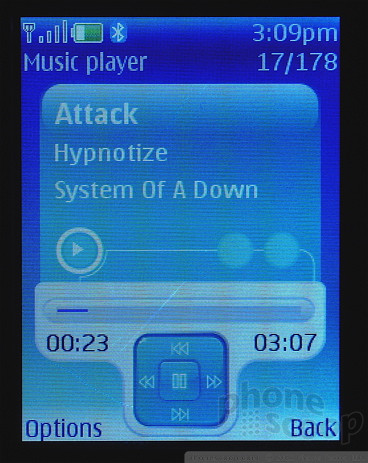










 Nokia Open Studio Fall 2006
Nokia Open Studio Fall 2006
 Samsung S24 Series Adds More AI, Updates the Hardware
Samsung S24 Series Adds More AI, Updates the Hardware
 Galaxy Ring Joins Samsung's New Wearable Lineup
Galaxy Ring Joins Samsung's New Wearable Lineup
 HMD Launches Barbie Phone in US
HMD Launches Barbie Phone in US
 Nokia Refreshes Entry-Level Android Lineup for US
Nokia Refreshes Entry-Level Android Lineup for US
 Nokia 5300
Nokia 5300








