Review: Nokia 5300
The 5300 has a 1.3 megapixel camera that does a good job in outdoor situations, but not so good in indoor situations. Pressing the recessed camera button will launch the camera, which takes about 2.5-3 seconds before you can interact with it. The camera is held horizontally for picture taking, with the right side of the phone facing up. It will work with the slider open or closed.
The UI itself is straightforward. The only feature you can adjust while framing pictures is zoom, which you can do with the D-pad or the volume buttons on the top of the phone. The shutter can be released by pressing the camera button or by pressing the center of the D-pad. If you want to adjust white balance, access the gallery or perform any other adjustments, you have to dive into the settings menu.
Once you've pressed the shutter release button, about 4 seconds pass as it takes the picture and saves it to the phone's memory.
The video recorder is just as easy to use and has the same basic functionality and options. The default video clip length is 20 seconds (optimized for sending) though it can be altered in the settings menu. The video recorder software allows you to zoom while recording, which some camera phones don't allow you to do.
When you launch the gallery, you can adjust the view between list and grid, and select pictures with ease. The set of menus specific to the gallery page itself is helpful in performing basic things with the file itself, such as sending, renaming and moving. Once you open a picture, you have a host of features, including those listed above, plus editing features to make changes to the image itself rather than just the file.


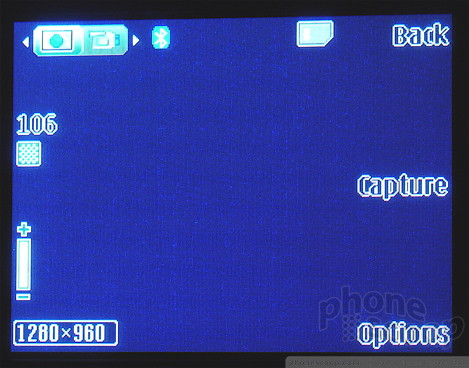













 Nokia Open Studio Fall 2006
Nokia Open Studio Fall 2006
 Samsung S24 Series Adds More AI, Updates the Hardware
Samsung S24 Series Adds More AI, Updates the Hardware
 Galaxy Ring Joins Samsung's New Wearable Lineup
Galaxy Ring Joins Samsung's New Wearable Lineup
 HMD Launches Barbie Phone in US
HMD Launches Barbie Phone in US
 Nokia Refreshes Entry-Level Android Lineup for US
Nokia Refreshes Entry-Level Android Lineup for US
 Nokia 5300
Nokia 5300








